Interface Logger
ORDER_ASC: 1;
ORDER_DESC: -1;
debug(message: string): void;
error(message: string): void;
warn(message: string): void;
info(message: string): void;
notice(message: string): void;
getLog(query?: SQLQuery): Promise<string>;
emailLog(email: string, query?: SQLQuery): Promise<boolean | void>;
uploadLog(url: string, query?: SQLQuery): Promise<boolean | void>;
destroyLog(): Promise<void>;
}
Properties
ReadonlyORDER_
Sort ascending when querying logs. Mirrors Logger.ORDER_ASC constant.
ReadonlyORDER_
Sort descending when querying logs. Mirrors Logger.ORDER_DESC constant.
Methods
debug
error
warn
info
notice
get
Returns the records from log database as a
String. Provide an optional SQLQuery to contrain results between dates.Depending on the configured LoggerConfig.logLevel, the plugin can store an immense amount of helpful logging information for debugging location-tracking problems.
ℹ️ See also:
- LoggerConfig.logMaxDays (default
3days) - LoggerConfig.logLevel (default LogLevel.Off)
- emailLog
- uploadLog
- getLog
- 📘Debugging Guide
Parameters
Optionalquery: SQLQuery
Returns Promise<string>
Example
BackgroundGeolocation.logger.getLog().then((log) => {
// Warning: this string could be several megabytes.
console.log("[log] success: ", log);
});
// Or constrain results by providing a SQLQuery
let Logger = BackgroundGeolocation.logger;
let log = await Logger.getLog({
start: Date.parse("2019-09-19 11:12"),
end: Date.parse("2019-09-19 11:13"),
order: Logger.ORDER_ASC,
limit: 100
});09-19 11:12:18.716 ╔═════════════════════════════════════════════
09-19 11:12:18.716 ║ BackgroundGeolocation Service started
09-19 11:12:18.716 ╠═════════════════════════════════════════════
09-19 11:12:18.723 [c.t.l.BackgroundGeolocationService d]
09-19 11:12:18.723 ✅ Started in foreground
09-19 11:12:18.737 [c.t.l.ActivityRecognitionService a]
09-19 11:12:18.737 🎾 Start activity updates: 10000
09-19 11:12:18.761 [c.t.l.BackgroundGeolocationService k]
09-19 11:12:18.761 🔴 Stop heartbeat
09-19 11:12:18.768 [c.t.l.BackgroundGeolocationService a]
09-19 11:12:18.768 🎾 Start heartbeat (60)
09-19 11:12:18.778 [c.t.l.BackgroundGeolocationService a]
09-19 11:12:18.778 🔵 setPace: null → false
09-19 11:12:18.781 [c.t.l.adapter.TSConfig c] ℹ️ Persist config
09-19 11:12:18.794 [c.t.locationmanager.util.b a]
09-19 11:12:18.794 ℹ️ LocationAuthorization: Permission granted
09-19 11:12:18.842 [c.t.l.http.HttpService flush]
09-19 11:12:18.842 ╔═════════════════════════════════════════════
09-19 11:12:18.842 ║ HTTP Service
09-19 11:12:18.842 ╠═════════════════════════════════════════════
09-19 11:12:19.000 [c.t.l.BackgroundGeolocationService onActivityRecognitionResult] still (100%)
09-19 11:12:21.314 [c.t.l.l.SingleLocationRequest$2 onLocationResult]
09-19 11:12:21.314 ╔═════════════════════════════════════════════
09-19 11:12:21.314 ║ SingleLocationRequest: 1
09-19 11:12:21.314 ╠═════════════════════════════════════════════
09-19 11:12:21.314 ╟─ 📍 Location[fused 45.519239,-73.617058 hAcc=15]999923706055 vAcc=2 sAcc=??? bAcc=???
09-19 11:12:21.327 [c.t.l.l.TSLocationManager onSingleLocationResult]
09-19 11:12:21.327 🔵 Acquired motionchange position, isMoving: false
09-19 11:12:21.342 [c.t.l.l.TSLocationManager a] 15.243
09-19 11:12:21.405 [c.t.locationmanager.data.a.c persist]
09-19 11:12:21.405 ✅ INSERT: bca5acc8-e358-4d8f-827f-b8c0d556b7bb
09-19 11:12:21.423 [c.t.l.http.HttpService flush]
09-19 11:12:21.423 ╔═════════════════════════════════════════════
09-19 11:12:21.423 ║ HTTP Service
09-19 11:12:21.423 ╠═════════════════════════════════════════════
09-19 11:12:21.446 [c.t.locationmanager.data.a.c first]
09-19 11:12:21.446 ✅ Locked 1 records
09-19 11:12:21.454 [c.t.l.http.HttpService a]
09-19 11:12:21.454 🔵 HTTP POST: bca5acc8-e358-4d8f-827f-b8c0d556b7bb
09-19 11:12:22.083 [c.t.l.http.HttpService$a onResponse]
09-19 11:12:22.083 🔵 Response: 200
09-19 11:12:22.100 [c.t.locationmanager.data.a.c destroy]
09-19 11:12:22.100 ✅ DESTROY: bca5acc8-e358-4d8f-827f-b8c0d556b7bb
09-19 11:12:55.226 [c.t.l.BackgroundGeolocationService onActivityRecognitionResult] still (100%)- LoggerConfig.logMaxDays (default
email
Email the result of Logger.getLog using device's mail client.
Parameters
- email: string
Optionalquery: SQLQuery
Returns Promise<boolean | void>
Example
let Logger = BackgroundGeolocation.logger;
Logger.emailLog("foo@bar.com").then((success) => {
console.log("[emailLog] success");
}).catch((error) => {
console.log("[emailLog] FAILURE: ", error);
});
// Or constrain results by providing a SQLQuery
Logger.emailLog("foo@bar.com", {
start: Date.parse("2019-09-19"),
end: Date.parse("2019-09-20"),
order: Logger.ORDER_ASC,
limit: 1000
});ℹ️ See also:
upload
Upload the result of getLog to provided url. Provide an optional SQLQuery to contrain results between dates. The file-upload request will attach your configured HttpConfig.headers for authentication.
Parameters
- url: string
Optionalquery: SQLQuery
Returns Promise<boolean | void>
Example
BackgroundGeolocation.logger.uploadLog("https://my.server.com/users/123/logs").then((success) => {
console.log("[uploadLog] success");
}).catch((error) => {
console.log("[uploadLog] FAILURE:", error);
});
// Or constrain results by providing a [SQLQuery]:
BackgroundGeolocation.logger.uploadLog("https://my.server.com/users/123/logs", {
start: Date.parse("2019-10-20 09:00"),
end: Date.parse("2019-10-20 11:59")
}).then((success) => {
console.log("[uploadLog] success");
}).catch((error) => {
console.log("[uploadLog] FAILURE:", error);
});MultiPart File Upload The SDK will upload the gzipped log-file to your server as a Multi-part file upload, the same log-file as used in emailLog. This is what I see with my Node server at
request.files:app.post("/log", async function(req, res) {
console.log("[body]: ", req.body);
console.log("[files]: ", req.files);
res.status(200).send();
});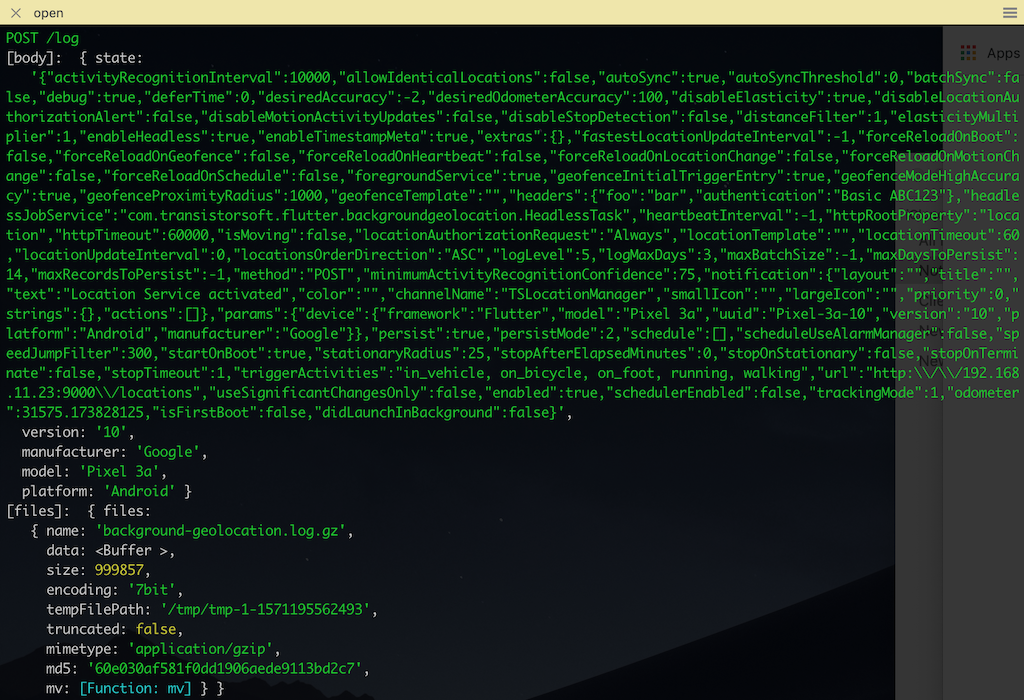
Form Part
In addition to the log-file, the SDK will upload a form as well, containing the following parameters:
Key Value stateJSON-encoded result of SDK's #getStatemodelDevice model manufacturerDevice manufacturer platformiOS or Android versionOS version ℹ️ See also:
Logger API
The Background Geolocation SDK includes powerful logging features for debugging location-tracking problems. The SDK stores log-entries for a period of LoggerConfig.logMaxDays (default
3). The volume of logging events inserted into the database is controlled via LoggerConfig.logLevel.For more information, see the 📘Debugging Guide.
The
LoggerAPI is accessed via BackgroundGeolocation.logger property:Example
Fetching the Logs:
Logs can be fetched from the SDK in three ways:
Inserting your own log messages
You can even insert your own log messages into the SDK's Log database using the following methods:
ERRORWARNINGDEBUGINFOINFOExample
Example Logs